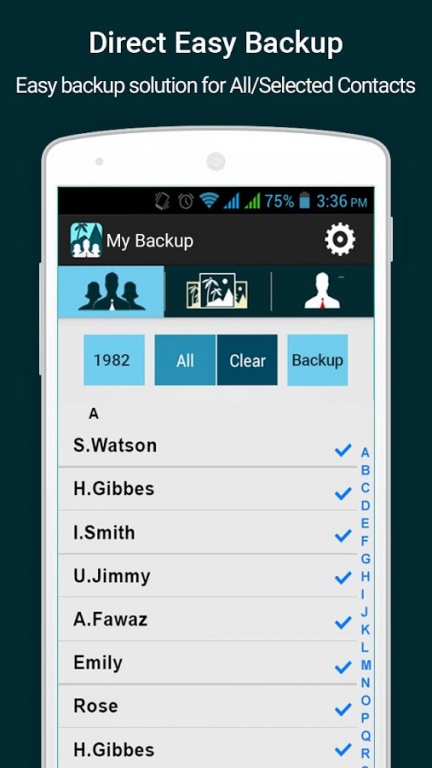My Contacts and Photos Backup 2.3
Free Version
Publisher Description
Best backup assistant to backup Android phone Contacts and Photos in personal email.
Backup Contacts and Photos from your phone in mailbox (Google, Gmail, Yahoo, AOL, msn, Outlook ect). Delete Contacts in address book easily.
- Backup your contacts with one tap!
- Save contacts in your email
- Restore contacts in your devices ( work for all iOS, Android, and other phones)
- Delete contacts easily
- Backup your photos quickly
- Set Reminder for regular back up (weekly or monthly)
- Group Contacts: select contacts and save them as a group.
BACKUP ALL CONTACTS
Backup All Contacts easily. Tap on All button which will select all contacts, then tap on DONE button. Select backup file type (VCF (VCard) / CSV (Excel) and email them.
BACKUP SELECTED CONTACTS
It’s the only application which provides Selected Contacts Backup. On Contacts Backup screen tap on contacts which you like to select for your backup, once you add your desired contacts tap on DONE button. Select backup file type (VCF (VCard) / CSV (Excel) and email them.
RESTORE CONTACTS
- Open Mail app on your device
- Find the message including backup file sent previously to yourself
- Tap on the attachment named (yourgivenname.vcf)
- Finally tap on the "Add XXX Contacts"
DELETE ALL/ SELECTED CONTACTS
Password protected delete process so you don’t delete contacts accidently.
- Open Delete contacts screen
- Tap on All Button to select complete contacts on your address book
- Tap on Done button to delete All/Selected contacts from address book
BACKUP PHOTOS
Useful application for backing up phone images / pictures. Select photos as many as you want and back those up at your personal email ID or share it with your friends by typing their email IDs.
** 100 photos/images limit applied to keep the attachment size under the limit of most of the email service providers like (Gmail, Yahoo, AOL, MSN, Outlook ect).
- The Backup file is compatible with all devices, even for iOS devices
About My Contacts and Photos Backup
My Contacts and Photos Backup is a free app for Android published in the PIMS & Calendars list of apps, part of Business.
The company that develops My Contacts and Photos Backup is iapp11 technologies. The latest version released by its developer is 2.3.
To install My Contacts and Photos Backup on your Android device, just click the green Continue To App button above to start the installation process. The app is listed on our website since 2015-10-15 and was downloaded 8 times. We have already checked if the download link is safe, however for your own protection we recommend that you scan the downloaded app with your antivirus. Your antivirus may detect the My Contacts and Photos Backup as malware as malware if the download link to com.iapp11.backmail is broken.
How to install My Contacts and Photos Backup on your Android device:
- Click on the Continue To App button on our website. This will redirect you to Google Play.
- Once the My Contacts and Photos Backup is shown in the Google Play listing of your Android device, you can start its download and installation. Tap on the Install button located below the search bar and to the right of the app icon.
- A pop-up window with the permissions required by My Contacts and Photos Backup will be shown. Click on Accept to continue the process.
- My Contacts and Photos Backup will be downloaded onto your device, displaying a progress. Once the download completes, the installation will start and you'll get a notification after the installation is finished.